Photoshop:
A popular high-end image editor for the Macintosh and Windows from Adobe. The original Mac versions were the first to bring affordable image editing down to the personal computer level in the late 1980s. Since then, Photoshop has become the standard in image editing. Although it contains a large variety of image editing features, one of Photoshop's most powerful capabilities is layers, which allows images to be rearranged under and over each other for placement.
A popular high-end image editor for the Macintosh and Windows from Adobe. The original Mac versions were the first to bring affordable image editing down to the personal computer level in the late 1980s. Since then, Photoshop has become the standard in image editing. Although it contains a large variety of image editing features, one of Photoshop's most powerful capabilities is layers, which allows images to be rearranged under and over each other for placement.
TIP!
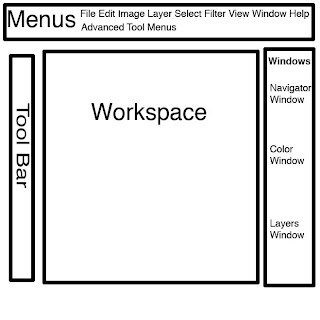
Keeping an organized workspace is essential for a beginning Photoshop artist. Here are some basic tips to keep you from getting lost in all the options.
There are FOUR MAIN areas to work from. Keep them in the same location.
- Menus- Drop-down menus like File, Edit, Select, etc.
- Tool Bar- Think of this area as your box of drawing supplies, pens, paintbrushes, erases, etc.
- Workspace- This is your canvas; where you draw, paint, edit.
- Windows- Color pallet, layers window and navigator are kept here.
Tool Bar
No comments:
Post a Comment